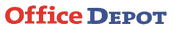Work Smarter: Consolidate Your Printer, Scanner, and Copier FleetConsolidating your printer, scanner, and copier fleet is a strategic move that can lead to increased efficiency, cost savings, and simplified management. Here are some benefits and tips to help you work smarter through consolidation:
Benefits of Consolidating Your Printer, Scanner, and Copier Fleet: 1. Cost Savings: - Consolidating devices often leads to reduced costs associated with maintenance, supplies, and energy consumption. You can achieve economies of scale by managing a smaller, more efficient fleet. 2. Streamlined Management: - Managing a single, consolidated fleet is simpler than overseeing multiple devices. It reduces the complexity of maintenance, troubleshooting, and supply management. 3. Improved Efficiency: - Having an integrated multifunction device (MFP) that combines printing, scanning, and copying functionalities in one unit can streamline workflow processes and save time for users. 4. Space Optimization: - Consolidating devices allows you to optimize office space by eliminating the need for multiple machines. A single, multifunctional unit takes up less space than separate printers, scanners, and copiers. 5. Reduced Energy Consumption: - Modern multifunction devices are designed to be energy-efficient. Consolidating your fleet can contribute to reduced energy consumption, lowering your environmental impact and operational costs. 6. Enhanced Security: - Managing security is more straightforward with a consolidated fleet. You can implement centralized security measures and monitor activity more effectively. 7. Centralized Supplies Management: - With fewer devices, managing and ordering supplies such as toner or ink becomes simpler. You can optimize inventory levels and reduce the risk of running out of essential supplies. Tips for Consolidating Your Fleet Effectively: 1. Conduct a Fleet Assessment: - Evaluate your current printer, scanner, and copier fleet to understand usage patterns, maintenance costs, and user requirements. Identify redundancies and areas for consolidation. 2. Choose the Right Multifunction Devices (MFDs): - Select multifunction devices that meet the specific needs of your office. Consider factors such as printing speed, quality, scanning capabilities, and user-friendly interfaces. 3. Consider Network Connectivity: - Opt for devices with network connectivity options, allowing seamless integration into your office network. This facilitates features like network scanning and print job management. 4. Implement Print Management Software: - Utilize print management software to monitor and control printing activities. These tools help you understand usage patterns, enforce print policies, and reduce unnecessary printing. 5. Train Employees: - Provide training to employees on how to use the consolidated devices efficiently. This includes understanding scanning features, setting print preferences, and using advanced functionalities. 6. Centralize Maintenance and Support: - Streamline maintenance and support by centralizing services for the consolidated fleet. This can include routine maintenance, troubleshooting, and software updates. 7. Implement Secure Printing Practices: - Ensure that the consolidated fleet is configured with secure printing practices. This includes features such as user authentication, secure release printing, and encryption for scanned documents. 8. Monitor Usage and Adjust Settings: - Regularly monitor usage patterns and adjust settings as needed. This includes optimizing print quality settings, adjusting scanning resolutions, and implementing default duplex printing. 9. Plan for Future Growth: - Choose devices that can scale to accommodate future growth in your organization. Consider the ability to add additional paper trays, enhance security features, or integrate with evolving technology. 10. Evaluate Cloud Printing Solutions: - Explore cloud printing solutions that can enhance flexibility and accessibility. Cloud-based printing allows users to print from various devices and locations securely. 11. Consider Managed Print Services (MPS): - If managing the fleet internally poses challenges, consider outsourcing through managed print services. MPS providers can handle fleet optimization, maintenance, and cost management. 12. Promote Sustainability: - Consolidating your fleet aligns with sustainability goals. Choose energy-efficient devices, implement double-sided printing by default, and encourage responsible printing practices. 13. Regularly Review and Optimize: - Conduct regular reviews of your consolidated fleet's performance and adjust configurations as needed. Stay informed about advancements in technology that could further optimize your printing infrastructure. Consolidating your printer, scanner, and copier fleet requires thoughtful planning and strategic decision-making. By considering the specific needs of your office, selecting the right devices, and implementing efficient management practices, you can experience the benefits of a streamlined and cost-effective printing environment.
0 Comments
Leave a Reply. |
AuthorFSM Solution Archives
December 2023
Categories |
- Home
- Online Store
-
Products
- Office Printer
- Interactive White Board
- FujiFilm Photocopy Machine
- Recondition Photocopier
- Production Printer
- A1 A0 Plan Printer
- Large Format Printer
- Large Format Scanner
- Document Scanner
- Fax Machine
- Projector
- Roll Sticker Label Cutter And Waste Removal
- Sheet & Roll Flatbed Cutter
- Production CNC Cutter
- Form Board Printer
- Art Card Printer
- Roll Art Card Printer
- Roll Sticker Printer
- T-Shirt Printer
- UV DTF Sticker Printer
- Software
- Services
- Support
- About Us
- Home
- Online Store
-
Products
- Office Printer
- Interactive White Board
- FujiFilm Photocopy Machine
- Recondition Photocopier
- Production Printer
- A1 A0 Plan Printer
- Large Format Printer
- Large Format Scanner
- Document Scanner
- Fax Machine
- Projector
- Roll Sticker Label Cutter And Waste Removal
- Sheet & Roll Flatbed Cutter
- Production CNC Cutter
- Form Board Printer
- Art Card Printer
- Roll Art Card Printer
- Roll Sticker Printer
- T-Shirt Printer
- UV DTF Sticker Printer
- Software
- Services
- Support
- About Us
Online Store
Product |
Services |
Authorized Sales & Services
|
Contact Us |
Copyright © 2024 FSM Solution Sdn Bhd. All Rights Reserved.
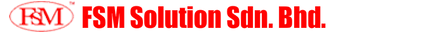

 RSS Feed
RSS Feed