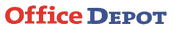Questions To Ask Before Purchasing a Production PrinterWhen considering the purchase of a digital production printer for your business, it's essential to ask relevant questions to ensure that the chosen printer meets your specific needs and requirements. Here are key questions to ask before purchasing a production printer:
1. What Is the Expected Monthly Printing Volume? - Understanding your business's monthly printing volume is crucial for selecting a production printer that can handle the workload. Different printers are designed for various levels of usage, and selecting one that matches your volume is essential. 2. What Is the Printing Speed of the Printer? - Inquire about the printing speed of the production printer, measured in pages per minute (ppm). Consider whether the printer's speed aligns with your business's printing demands to ensure efficient and timely output. 3. What Is the Maximum Paper Size and Type the Printer Can Handle? - Check the maximum paper size the production printer can accommodate and whether it supports various paper types. Ensure that the printer's specifications match the range of sizes and types of media your business requires. 4. Does the Printer Support Duplex Printing (Double-Sided Printing)? - Duplex printing capability can be important for saving costs and reducing environmental impact. Check whether the production printer supports automatic duplex printing. 5. What Color Options Are Available? - Determine whether your business requires a color production printer or if a monochrome (black and white) printer is sufficient. If color is needed, inquire about the printer's color capabilities and quality. 6. What Finishing Options Are Available? - Production printers often come with various finishing options, such as stapling, folding, hole-punching, and booklet making. Identify the finishing features that align with your business's document presentation needs. 7. Does the Printer Have Advanced Paper Handling Features? - Inquire about advanced paper handling features, such as high-capacity paper trays, automatic document feeders (ADF), and options for handling specialty media. These features can enhance productivity and versatility. 8. What Connectivity Options Are Supported? - Check the connectivity options of the production printer, including USB, Ethernet, and wireless capabilities. Ensure compatibility with your office's network infrastructure. 9. Is the Printer Scalable for Future Growth? - Consider whether the production printer can scale to accommodate potential future growth in your business's printing needs. Check for upgrade options or the ability to add additional features. 10. What Are the Security Features of the Printer?** - Assess the security features of the production printer to protect sensitive information. Inquire about user authentication, data encryption, and other security measures implemented by the printer. 11. What Is the Total Cost of Ownership (TCO)? - Calculate the total cost of ownership, including not just the initial purchase price but also ongoing costs such as consumables, maintenance, and potential energy consumption. Understanding the TCO provides a more accurate assessment of the investment. 12. What Support and Maintenance Plans Are Available? - Inquire about available support and maintenance plans. Check whether the manufacturer or vendor offers service contracts, warranty options, and the availability of timely technical support. 13. What Software Integration Options Are Provided? - Check if the production printer can integrate with your existing software and workflow. Compatibility with document management systems and other software solutions can enhance overall efficiency. 14. What Is the Manufacturer's Reputation and Track Record? - Research the reputation of the printer manufacturer. Consider factors such as reliability, customer reviews, and the manufacturer's track record in producing durable and high-performance printers. 15. What Training and Onboarding Support Is Provided? - Inquire about the availability of training and onboarding support. Ensure that your staff receives adequate training on operating and maintaining the production printer for optimal performance. 16. What is the Warranty Coverage? - Understand the warranty coverage provided with the production printer. Check the duration of the warranty and the scope of coverage for parts and services. 17. Can the Printer Accommodate Variable Data Printing? - If your business requires variable data printing (customization of documents for individual recipients), check whether the production printer supports this feature. 18. Can the Printer Handle Complex Print Jobs and Graphics? - If your business produces complex print jobs or graphics-intensive materials, inquire about the printer's ability to handle such tasks efficiently and deliver high-quality results. 19. Is Remote Monitoring and Management Supported? - Check if the production printer supports remote monitoring and management. This feature can be valuable for proactive maintenance, monitoring usage, and troubleshooting issues remotely. 20. Can the Printer Handle High-Volume Printing Environments? - If your business operates in a high-volume printing environment, ensure that the production printer is designed to handle continuous and demanding printing tasks without compromising performance. Asking these questions and thoroughly evaluating the features and capabilities of the production printer will help you make an informed decision that aligns with your business's printing requirements and contributes to overall efficiency.
0 Comments
|
AuthorFSM Solution Archives
December 2023
Categories |
- Home
- Online Store
-
Products
- Office Printer
- Interactive White Board
- FujiFilm Photocopy Machine
- Recondition Photocopier
- Production Printer
- A1 A0 Plan Printer
- Large Format Printer
- Large Format Scanner
- Document Scanner
- Fax Machine
- Projector
- Roll Sticker Label Cutter And Waste Removal
- Sheet & Roll Flatbed Cutter
- Production CNC Cutter
- Form Board Printer
- Art Card Printer
- Roll Art Card Printer
- Roll Sticker Printer
- T-Shirt Printer
- UV DTF Sticker Printer
- Software
- Services
- Support
- About Us
- Home
- Online Store
-
Products
- Office Printer
- Interactive White Board
- FujiFilm Photocopy Machine
- Recondition Photocopier
- Production Printer
- A1 A0 Plan Printer
- Large Format Printer
- Large Format Scanner
- Document Scanner
- Fax Machine
- Projector
- Roll Sticker Label Cutter And Waste Removal
- Sheet & Roll Flatbed Cutter
- Production CNC Cutter
- Form Board Printer
- Art Card Printer
- Roll Art Card Printer
- Roll Sticker Printer
- T-Shirt Printer
- UV DTF Sticker Printer
- Software
- Services
- Support
- About Us
Online Store
Product |
Services |
Authorized Sales & Services
|
Contact Us |
Copyright © 2024 FSM Solution Sdn Bhd. All Rights Reserved.
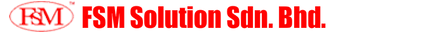

 RSS Feed
RSS Feed