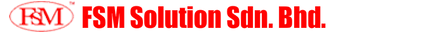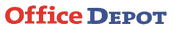Rent Smart Interactive White Board
Rent Smart TV For Classroom Meeting Room
Renting an interactive whiteboard can be beneficial for several reasons:
1. Cost-effectiveness: For individuals or organizations that only need an interactive whiteboard for a short period of time or for occasional events, renting can be more cost-effective than purchasing one outright. It eliminates the need for a large upfront investment.
2. Flexibility: Renting allows you to have access to the latest technology without committing to a long-term purchase. You can choose different models or brands based on your specific needs for each rental period.
3. Maintenance and Support: Rental agreements often include maintenance and support services. If the interactive whiteboard malfunctions or requires servicing, the rental company typically takes care of it, reducing downtime and hassle for the user.
4. Try Before You Buy: Renting can serve as a trial period for testing out different interactive whiteboard models before deciding which one to purchase. This allows you to make a more informed decision based on your firsthand experience with the product.
5. Temporary Needs: For events, workshops, or short-term projects, renting an interactive whiteboard is a convenient solution. Once the event or project is over, you can return the equipment without any long-term commitment.
6. Scalability: Renting provides scalability, allowing you to easily adjust the number of interactive whiteboards based on your current needs. Whether you need one or several boards for a specific period, you can easily accommodate your requirements through rental agreements.
7. Upgrades: Technology evolves rapidly, and renting gives you the flexibility to upgrade to newer models as they become available without having to deal with the hassle of selling or disposing of outdated equipment.
Overall, renting an interactive whiteboard can be a practical and cost-effective solution, especially for those with short-term or variable needs. It provides access to modern technology without the long-term commitment and financial burden of purchasing.
Interactive whiteboards can greatly enhance the learning experience in classrooms in several ways:
1. Engagement: Interactive whiteboards make lessons more engaging by incorporating multimedia elements such as videos, animations, and interactive software. This multimedia-rich environment captures students' attention and maintains their interest throughout the lesson.
2. Interactivity: With touch-screen capabilities, interactive whiteboards allow students to actively participate in lessons. They can come up to the board to solve problems, annotate content, or interact with educational applications. This hands-on approach promotes active learning and increases student engagement.
3. Visualization: Interactive whiteboards facilitate visual learning by allowing teachers to illustrate concepts using diagrams, charts, and graphs in real-time. This visual representation helps students better understand complex ideas and makes abstract concepts more tangible.
4. Collaboration: Interactive whiteboards encourage collaboration among students as they work together on group activities or projects. Students can brainstorm ideas, share their work, and collaborate on assignments directly on the board, promoting teamwork and communication skills.
5. Differentiation: Teachers can personalize instruction and cater to different learning styles by using interactive whiteboards. They can adapt their teaching methods to accommodate individual student needs, providing remedial support or extension activities as necessary.
6. Immediate Feedback: Interactive whiteboards allow for immediate feedback, enabling teachers to assess student understanding in real-time. Teachers can quickly gauge student responses, correct misconceptions, and provide instant reinforcement, leading to more effective learning outcomes.
7. Integration of Digital Resources: Interactive whiteboards seamlessly integrate with digital resources such as educational websites, online textbooks, and educational software. This integration expands the range of instructional materials available to teachers and provides students with access to a wealth of online resources.
8. Accessibility: Interactive whiteboards can enhance accessibility for students with diverse learning needs. Features such as text-to-speech functionality, adjustable font sizes, and color-coded annotations can accommodate students with visual or auditory impairments, ensuring that all students can actively participate in the learning process.
Overall, interactive whiteboards serve as valuable tools for creating dynamic, interactive, and engaging learning environments in classrooms. They promote student-centered learning, foster collaboration, and enhance the overall educational experience for students of all ages and abilities.
Interactive white boards can significantly enhance meetings and collaborative sessions in various ways:
1. Visual Presentation: Interactive whiteboards provide a large, interactive display that allows presenters to showcase information, data, and visuals in a dynamic and engaging manner. This visual presentation format helps capture participants' attention and makes complex information easier to understand.
2. Interactive Collaboration: With touch-screen capabilities, interactive whiteboards enable participants to interact directly with the content being presented. They can annotate, highlight, and manipulate information in real-time, fostering collaborative discussions and idea-sharing.
3. Real-Time Updates and Editing: Interactive whiteboards facilitate real-time updates and editing of content during meetings. Participants can make changes to documents, diagrams, or presentations instantly, allowing for rapid iteration and refinement of ideas.
4. Remote Collaboration: Many interactive whiteboard systems offer remote collaboration features, allowing participants to join meetings and contribute to the discussion from anywhere with an internet connection. This capability enables teams to collaborate effectively, even if they are geographically dispersed.
5. Document Sharing and Integration: Interactive whiteboards often integrate with various document and file-sharing platforms, allowing participants to access and share documents, presentations, and other materials seamlessly during meetings. This integration streamlines collaboration and ensures that all participants have access to the necessary resources.
6. Brainstorming and Idea Generation: Interactive whiteboards are excellent tools for brainstorming sessions and idea generation exercises. Participants can contribute ideas, organize thoughts, and visually map out concepts using digital whiteboard canvases, fostering creativity and innovation.
7. Data Visualization and Analysis: Interactive whiteboards enable participants to visualize and analyze data effectively during meetings. They can import data sets, create charts and graphs, and manipulate visual representations of data to gain insights and make informed decisions.
8. Audience Engagement and Interaction: Interactive whiteboards promote audience engagement and interaction during meetings. Participants can actively participate in discussions, respond to polls and surveys, and collaborate on group activities, enhancing the overall meeting experience.
9. Presentation Recording and Playback: Some interactive whiteboard systems offer recording and playback features, allowing meetings to be recorded for future reference or for participants who are unable to attend in real-time. This capability ensures that important discussions and decisions are captured and can be reviewed as needed.
Overall, interactive whiteboards are powerful tools for enhancing collaboration, communication, and productivity in meetings. They facilitate interactive engagement, streamline information sharing, and promote creativity and innovation, making them valuable assets for any organization.
Related Products and Services: