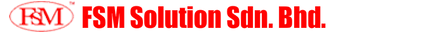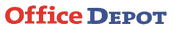Smart White Board For Classroom, Training and Online Meeting
Smart TV With Camera and Mic for Online Meeting Video Conferencing
A smart whiteboard for classrooms, training sessions, and online meetings can be a fantastic tool for enhancing engagement, collaboration, and productivity. Here's what you might consider when choosing one:
Checkout our product now! We provide smart whiteboard that suits with your needs and budget.
When looking for a smart TV with a camera and microphone for online meeting video conferencing, consider the following factors:
Checkout now! We offer great models with built-in cameras and microphones for video conferencing.
- Interactive Features: Look for a whiteboard that offers interactive features such as touch sensitivity, gesture recognition, and the ability to write, draw, and manipulate objects on the board.
- Connectivity: Ensure that the whiteboard can connect to multiple devices, including computers, tablets, and smartphones, either wirelessly or via cables. This allows for seamless integration with various presentation tools and software.
- Compatibility: Make sure the whiteboard is compatible with commonly used software platforms like Microsoft Office, Google Workspace, and popular video conferencing tools such as Zoom or Microsoft Teams.
- Multi-User Collaboration: Choose a whiteboard that supports multi-user collaboration, allowing multiple participants to work on the board simultaneously from different locations. This feature is particularly important for online meetings and remote collaboration.
- Cloud Integration: Consider a whiteboard that offers cloud integration, enabling users to save and share their work securely online. This facilitates access to content from anywhere and ensures easy collaboration and document management.
- Built-in Tools: Look for built-in tools such as pens, erasers, shapes, and templates that make it easy to create and edit content on the whiteboard.
- Screen Sharing and Recording: Opt for a whiteboard with screen sharing and recording capabilities, allowing presenters to share the whiteboard content with remote participants in real-time and record sessions for future reference.
- Ease of Use: Choose a whiteboard with an intuitive user interface and simple navigation controls, ensuring that both presenters and participants can easily use the board without extensive training.
- Size and Display Quality: Consider the size and display quality of the whiteboard to ensure that it provides clear visibility and readability, even in large classrooms or meeting rooms.
- Cost and Support: Evaluate the cost of the whiteboard solution, including any additional subscription fees for cloud services or software licenses. Also, consider the availability of technical support and warranty options.
Checkout our product now! We provide smart whiteboard that suits with your needs and budget.
When looking for a smart TV with a camera and microphone for online meeting video conferencing, consider the following factors:
- Camera Quality: Look for a smart TV with a high-definition (HD) or even 4K resolution camera for clear video during video calls. A wide-angle lens can also be beneficial for capturing more of the room.
- Microphone Quality: Ensure that the smart TV has built-in microphones with noise cancellation features to provide clear audio during video conferences. Some TVs may also offer microphone arrays for better voice pickup.
- Operating System and Apps: Choose a smart TV that runs on an operating system with support for popular video conferencing apps such as Zoom, Microsoft Teams, Google Meet, or Skype. Ensure that these apps are available for download from the TV's app store.
- Compatibility: Check the compatibility of the smart TV with external devices such as laptops, smartphones, or tablets for screen mirroring or casting during video calls. This can be useful if you need to share presentations or documents.
- Privacy Features: Consider smart TVs that come with privacy features such as physical camera covers or microphone mute buttons to ensure privacy and security during meetings.
- Ease of Use: Look for a smart TV with an intuitive user interface and easy navigation controls, making it simple to join and conduct video conferences without additional complexity.
- Size and Display Quality: Consider the size and display quality of the smart TV to ensure that it provides clear visibility for all participants, even in larger meeting rooms. A larger screen size and higher resolution can enhance the overall video conferencing experience.
- Connectivity Options: Ensure that the smart TV has various connectivity options such as Wi-Fi, Bluetooth, HDMI, USB, and Ethernet for connecting to the internet and other devices seamlessly.
- Cost and Warranty: Evaluate the cost of the smart TV and any additional warranty options to ensure that it fits within your budget and provides reliable performance over time.
Checkout now! We offer great models with built-in cameras and microphones for video conferencing.