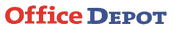Tips To Make Your Quality Printing Equipment LastMaintaining and caring for your quality printing equipment is essential to ensure longevity, optimal performance, and cost-effectiveness. Here are tips to help make your printing equipment last:
1. Regular Cleaning: - Keep your printer clean by regularly removing dust, debris, and paper particles. Use a soft, lint-free cloth and non-abrasive cleaning solutions recommended by the manufacturer. Clean the exterior and interior components, including printheads and rollers. 2. Proper Storage: - Store your printing equipment in a clean, dust-free environment. Avoid exposing it to extreme temperatures, humidity, or direct sunlight. Follow the manufacturer's recommendations for storage conditions. 3. Use High-Quality Consumables: - Use genuine and high-quality ink or toner cartridges recommended by the printer manufacturer. Substandard consumables can damage the printer and result in poor print quality. 4. **Regular Maintenance Checks: - Perform regular maintenance checks based on the manufacturer's guidelines. This may include cleaning printheads, checking for loose parts, and inspecting rollers. Follow the maintenance schedule to catch potential issues early. 5. Update Firmware and Software: - Keep the printer's firmware and software up to date. Manufacturers release updates to improve performance, address security issues, and add new features. Check for updates periodically and install them as recommended. 6. Control Room Temperature: - Maintain a stable and moderate room temperature where the printer is located. Extreme temperatures can affect the performance and lifespan of electronic components. 7. Proper Shutdown and Startup: - Follow the recommended procedures for shutting down and starting up the printer. Avoid abrupt power-offs, and allow the printer to complete its shutdown sequence. This helps prevent damage to internal components. 8. Adjust Print Quality Settings: - Adjust print quality settings based on the specific requirements of your print jobs. Using higher print quality settings when necessary and lower settings for internal documents can extend the life of consumables. 9. Regular Usage: - Regularly use your printer to prevent ink or toner from drying up and to keep the internal components functioning smoothly. If the printer is not used for an extended period, perform a test print or cleaning routine. 10. Proper Loading of Paper: - Load paper properly in accordance with the printer's guidelines. Ensure that the paper is free of wrinkles, and do not overload the paper tray. Adjust paper guides to fit the paper size. 11. Avoid Overworking the Printer: - Be mindful of the printer's duty cycle, which is the recommended number of pages the printer can handle per month. Avoid exceeding this limit to prevent overheating and premature wear. 12. Use Quality Paper: - Use high-quality, manufacturer-recommended paper to avoid jams and improve print quality. Low-quality paper can leave residue on the printheads or rollers. 13. Network Security Measures: - Implement proper network security measures to protect your printer from unauthorized access or attacks. Set up secure passwords and update them regularly. 14. Regularly Replace Consumables: - Replace ink or toner cartridges as soon as they are depleted or when print quality starts to degrade. Using depleted cartridges can damage printheads or toner drums. 15. Address Issues Promptly: - Address any issues or error messages promptly. Delaying repairs or ignoring warning signs can lead to more significant problems and additional damage. 16. Invest in a Surge Protector: - Use a surge protector to protect your printer from power surges or electrical fluctuations. Sudden power changes can damage internal components. 17. Train Users on Proper Usage: - Train office staff on proper printer usage, including loading paper correctly, changing consumables, and following maintenance procedures. Educated users contribute to the equipment's longevity. 18. Document Usage Policies: - Implement and communicate printing usage policies. Encourage responsible printing practices among employees to minimize unnecessary wear and tear. 19. Regular Calibration: - If your printer has calibration features, perform regular calibrations to ensure accurate color reproduction and print quality. 20. Schedule Professional Maintenance: - Consider scheduling professional maintenance by authorized service technicians. They can conduct thorough inspections, clean internal components, and address potential issues that may not be visible during regular user maintenance. By following these tips and adhering to the manufacturer's guidelines, you can extend the lifespan of your printing equipment, reduce the risk of malfunctions, and maintain high-quality printing performance. Regular care and preventive measures contribute to a more efficient and cost-effective printing environment.
0 Comments
Leave a Reply. |
AuthorFSM Solution Archives
December 2023
Categories |
- Home
- Online Store
-
Products
- Office Printer
- Interactive White Board
- FujiFilm Photocopy Machine
- Recondition Photocopier
- Production Printer
- A1 A0 Plan Printer
- Large Format Printer
- Large Format Scanner
- Document Scanner
- Fax Machine
- Projector
- Roll Sticker Label Cutter And Waste Removal
- Sheet & Roll Flatbed Cutter
- Production CNC Cutter
- Form Board Printer
- Art Card Printer
- Roll Art Card Printer
- Roll Sticker Printer
- T-Shirt Printer
- UV DTF Sticker Printer
- Software
- Services
- Support
- About Us
- Home
- Online Store
-
Products
- Office Printer
- Interactive White Board
- FujiFilm Photocopy Machine
- Recondition Photocopier
- Production Printer
- A1 A0 Plan Printer
- Large Format Printer
- Large Format Scanner
- Document Scanner
- Fax Machine
- Projector
- Roll Sticker Label Cutter And Waste Removal
- Sheet & Roll Flatbed Cutter
- Production CNC Cutter
- Form Board Printer
- Art Card Printer
- Roll Art Card Printer
- Roll Sticker Printer
- T-Shirt Printer
- UV DTF Sticker Printer
- Software
- Services
- Support
- About Us
Online Store
Product |
Services |
Authorized Sales & Services
|
Contact Us |
Copyright © 2024 FSM Solution Sdn Bhd. All Rights Reserved.
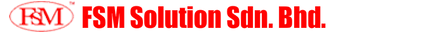

 RSS Feed
RSS Feed