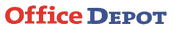Reduce Your Printing Costs by Defining and Configuring Print PoliciesReducing printing costs can be achieved through effective print management strategies, including the definition and configuration of print policies. Here are steps you can take to define and configure print policies to optimize printing costs:
1. Conduct a Print Assessment: - Start by conducting a comprehensive print assessment to understand your organization's printing habits. Identify the number of printers, their locations, and the volume of printing activities. This assessment will provide insights into your current printing environment. 2. Implement Print Policies: - Develop and implement print policies that align with your organization's goals for cost reduction and sustainability. Print policies may include guidelines for duplex printing (double-sided printing), color printing restrictions, and setting default print settings to economize on resources. 3. Set Default Print Settings: - Configure default print settings on network printers to promote cost-effective printing. Set printers to default to duplex (double-sided) printing, grayscale mode, and draft quality for everyday internal documents. Adjusting default settings can significantly reduce the consumption of paper and ink or toner. 4. Promote Duplex Printing: - Encourage and enable duplex printing whenever possible. This simple measure can cut paper usage in half and contribute to cost savings. Ensure that employees are aware of the benefits of duplex printing and provide instructions on how to enable it. 5. Implement Print Quotas: - Consider implementing print quotas for users or departments. This restricts the number of pages each user or department can print within a specified period. Print quotas can help manage excessive printing and promote responsible usage. 6. Require User Authentication: - Configure printers to require user authentication before releasing print jobs. This ensures that users only retrieve their own printouts, reducing the likelihood of abandoned or unclaimed print jobs that contribute to waste. 7. Encourage Responsible Printing: - Educate employees about responsible printing practices. Emphasize the importance of reviewing documents on the screen before printing, avoiding unnecessary color printing, and using print preview options to check formatting. 8. Implement Follow-Me Printing: - Consider implementing a "Follow-Me" or "Pull Printing" system. With this approach, print jobs are stored in a secure print queue until the user releases them at the printer. This minimizes the likelihood of abandoned print jobs and enhances document security. 9. Monitor and Analyze Printing Activities: - Use print management software to monitor and analyze printing activities. Track usage patterns, identify high-volume users or departments, and generate reports to gain insights into printing behaviors. This information can inform adjustments to print policies. 10. Use Print Management Software: - Invest in print management software that allows you to centrally manage and control print activities. These tools often provide features such as print job tracking, reporting, and cost analysis. Print management software can also help enforce print policies. 11. Regularly Review and Adjust Policies: - Periodically review the effectiveness of your print policies. Assess whether the desired cost savings and environmental goals are being achieved. Adjust print policies based on changing needs, technological advancements, and feedback from users. 12. Explore Eco-Friendly Printing Options: - Consider eco-friendly printing options, such as using recycled paper, eco-friendly inks or toners, and energy-efficient printers. These choices contribute to sustainability efforts while potentially reducing costs in the long run. 13. Promote Digital Alternatives: - Encourage the use of digital alternatives to printing, such as electronic documents, digital signatures, and online collaboration tools. Reducing reliance on physical printing can lead to significant cost savings and environmental benefits. 14. Implement Print Tracking and Reporting: - Utilize print tracking and reporting features to gain visibility into print usage. This information can help identify opportunities for further cost reduction and inform decision-making about print policies. 15. Provide Ongoing Training: - Offer ongoing training to employees on efficient printing practices and the benefits of following print policies. Keep employees informed about updates to print policies and any new features or options available. 16. Evaluate and Upgrade Hardware: - Evaluate the efficiency of existing printers and consider upgrading to more energy-efficient models. Newer printer models often come with advanced features that support cost-effective and sustainable printing. 17. Negotiate with Print Suppliers: - Negotiate with print suppliers to secure favorable terms for ink or toner cartridge purchases. Consider bulk purchases, recycling programs, and other arrangements that can result in cost savings. 18. Track and Manage Supplies: - Implement systems to track and manage printer supplies, such as toner or ink cartridges. Ensure that supplies are ordered efficiently, and avoid stockpiling excess inventory, which can lead to waste. 19. Communicate Cost-Saving Efforts: - Communicate the organization's cost-saving efforts and environmental initiatives related to printing. Regularly update employees on the impact of their printing behaviors and the progress toward achieving cost reduction goals. 20. Evaluate Return on Investment (ROI): - Evaluate the return on investment of your print management efforts. Assess whether the cost-saving measures implemented have resulted in tangible savings and whether further adjustments or investments are warranted. By implementing these strategies and continually refining your print policies, you can reduce printing costs, minimize environmental impact, and create a more efficient and sustainable printing environment within your organization.
0 Comments
Leave a Reply. |
AuthorFSM Solution Archives
December 2023
Categories |
- Home
- Online Store
-
Products
- Office Printer
- Interactive White Board
- FujiFilm Photocopy Machine
- Recondition Photocopier
- Production Printer
- A1 A0 Plan Printer
- Large Format Printer
- Large Format Scanner
- Document Scanner
- Fax Machine
- Projector
- Roll Sticker Label Cutter And Waste Removal
- Sheet & Roll Flatbed Cutter
- Production CNC Cutter
- Form Board Printer
- Art Card Printer
- Roll Art Card Printer
- Roll Sticker Printer
- T-Shirt Printer
- UV DTF Sticker Printer
- Software
- Services
- Support
- About Us
- Home
- Online Store
-
Products
- Office Printer
- Interactive White Board
- FujiFilm Photocopy Machine
- Recondition Photocopier
- Production Printer
- A1 A0 Plan Printer
- Large Format Printer
- Large Format Scanner
- Document Scanner
- Fax Machine
- Projector
- Roll Sticker Label Cutter And Waste Removal
- Sheet & Roll Flatbed Cutter
- Production CNC Cutter
- Form Board Printer
- Art Card Printer
- Roll Art Card Printer
- Roll Sticker Printer
- T-Shirt Printer
- UV DTF Sticker Printer
- Software
- Services
- Support
- About Us
Online Store
Product |
Services |
Authorized Sales & Services
|
Contact Us |
Copyright © 2024 FSM Solution Sdn Bhd. All Rights Reserved.
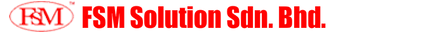

 RSS Feed
RSS Feed