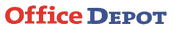Office Printer Do's and Don'tsEffectively using an office printer involves following certain best practices to ensure optimal performance and minimize issues. Here are some do's and don'ts for using an office printer:
Office Printer Do's:
Office Printer Don'ts:
By adhering to these do's and don'ts, you can help maintain the performance and longevity of your office printer while achieving optimal print quality and efficiency. Regular care and attention to best practices contribute to a smooth printing experience for your business.
0 Comments
Leave a Reply. |
AuthorFSM Solution Archives
December 2023
Categories |
- Home
- Online Store
-
Products
- Office Printer
- Interactive White Board
- FujiFilm Photocopy Machine
- Recondition Photocopier
- Production Printer
- A1 A0 Plan Printer
- Large Format Printer
- Large Format Scanner
- Document Scanner
- Fax Machine
- Projector
- Roll Sticker Label Cutter And Waste Removal
- Sheet & Roll Flatbed Cutter
- Production CNC Cutter
- Form Board Printer
- Art Card Printer
- Roll Art Card Printer
- Roll Sticker Printer
- T-Shirt Printer
- UV DTF Sticker Printer
- Software
- Services
- Support
- About Us
- Home
- Online Store
-
Products
- Office Printer
- Interactive White Board
- FujiFilm Photocopy Machine
- Recondition Photocopier
- Production Printer
- A1 A0 Plan Printer
- Large Format Printer
- Large Format Scanner
- Document Scanner
- Fax Machine
- Projector
- Roll Sticker Label Cutter And Waste Removal
- Sheet & Roll Flatbed Cutter
- Production CNC Cutter
- Form Board Printer
- Art Card Printer
- Roll Art Card Printer
- Roll Sticker Printer
- T-Shirt Printer
- UV DTF Sticker Printer
- Software
- Services
- Support
- About Us
Online Store
Product |
Services |
Authorized Sales & Services
|
Contact Us |
Copyright © 2024 FSM Solution Sdn Bhd. All Rights Reserved.
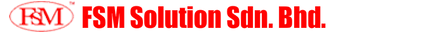
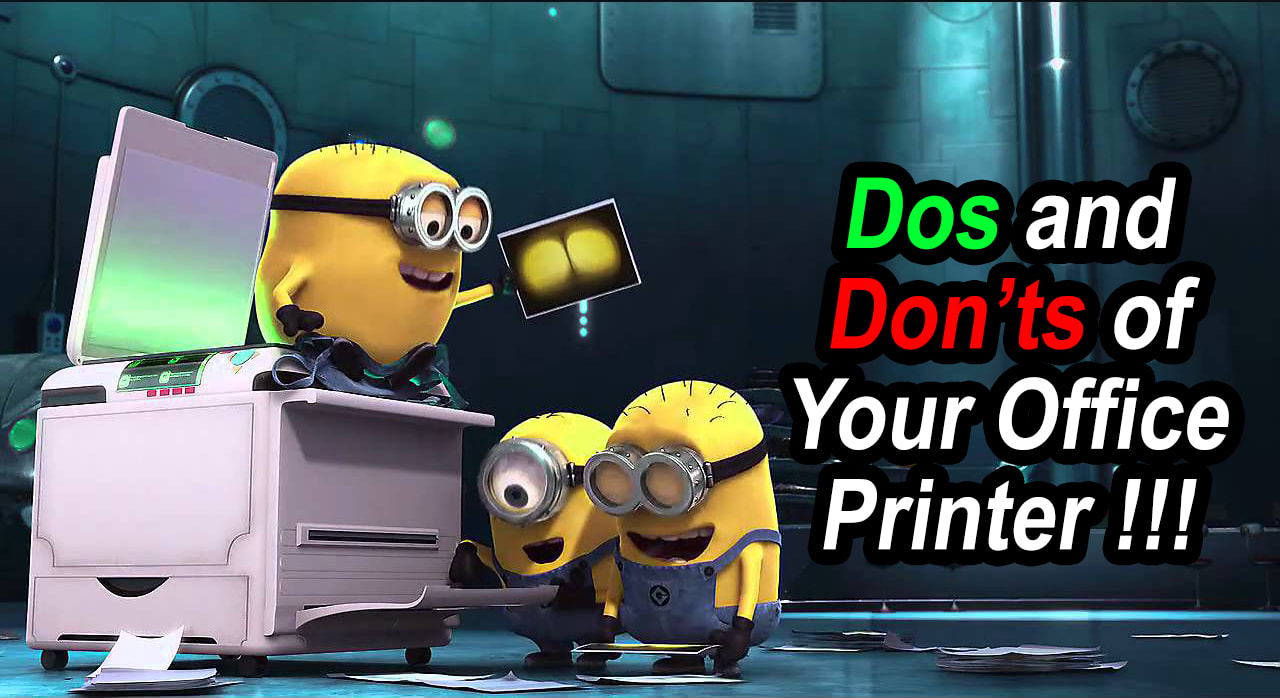
 RSS Feed
RSS Feed