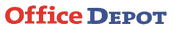Local vs Network Printers and How Your Business Can BenefitLocal and network printers serve different purposes, and each has its advantages based on the specific needs of your business. Let's explore the distinctions between local and network printers and how your business can benefit from each:
Local Printers / USB Printer: 1. Definition: - A local printer is directly connected to an individual computer or workstation. It is typically connected via USB, parallel port, or other direct cabling. 2. Advantages: - Simplicity: Local printers are easy to set up and manage, making them suitable for small offices or individual users. - Cost-Effective: Local printers tend to be more budget-friendly, making them a practical choice for businesses with limited printing needs. 3. Use Cases: - Local printers are often suitable for personal or low-volume printing tasks. They are commonly found in home offices, small businesses, or situations where a single user requires dedicated access to a printer. 4. Considerations: - Limited Sharing: Local printers are designed for individual use and are not easily shared among multiple users without additional configuration. - Scalability: As your business grows, adding more local printers to accommodate increased printing needs may become impractical. Network Printers: 1. Definition: - A network printer is connected to a local area network (LAN) and can be accessed by multiple users across the network. They can use various connectivity options, such as Ethernet or wireless. 2. Advantages: - Shared Access: Network printers can be shared by multiple users, facilitating efficient resource utilization and reducing the need for individual printers at each workstation. - Centralized Management: Network printers can be centrally managed, allowing administrators to monitor usage, configure settings, and apply updates from a central location. - Scalability: Network printers are scalable and can easily accommodate the growing printing needs of a business by serving multiple users simultaneously. 3. Use Cases: - Network printers are ideal for businesses with medium to large workforces, where multiple users need access to a single printing resource. They are commonly used in office environments where efficiency and cost-effectiveness are essential. 4. Considerations: - Initial Investment: Network printers may have a higher upfront cost compared to local printers. However, the shared access and centralized management can contribute to long-term cost savings. - Network Infrastructure: Reliable network connectivity is crucial for the effective operation of network printers. Ensure that your business has a stable and well-maintained network infrastructure. How Your Business Can Benefit: 1. Efficiency and Productivity: - Network printers enable multiple users to share a single printing resource, reducing the time spent waiting for a local printer to become available. 2. Cost Savings: - While network printers may have a higher initial investment, the shared access and centralized management often result in cost savings over time compared to deploying multiple local printers. 3. Centralized Control: - Administrators can manage and monitor network printers centrally, simplifying configuration, troubleshooting, and updates. 4. Scalability: - Network printers are easily scalable to accommodate the growing printing needs of a business, making them suitable for businesses with expanding workforces. 5. Collaboration: - Network printers facilitate collaborative work environments by allowing multiple users to print, scan, or copy documents efficiently. 6. Flexibility: - With network printers, users can access printing resources from different devices and locations within the office, providing flexibility in how and where work is conducted. Ultimately, the choice between local and network printers depends on the size and requirements of your business. Small businesses with limited printing needs may find local printers sufficient, while medium to large enterprises benefit from the shared access and centralized management capabilities of network printers. In some cases, businesses may use a combination of both types of printers to meet various printing needs across the organization.
0 Comments
Leave a Reply. |
AuthorFSM Solution Archives
December 2023
Categories |
- Home
- Online Store
-
Products
- Office Printer
- Interactive White Board
- FujiFilm Photocopy Machine
- Recondition Photocopier
- Production Printer
- A1 A0 Plan Printer
- Large Format Printer
- Large Format Scanner
- Document Scanner
- Fax Machine
- Projector
- Roll Sticker Label Cutter And Waste Removal
- Sheet & Roll Flatbed Cutter
- Production CNC Cutter
- Form Board Printer
- Art Card Printer
- Roll Art Card Printer
- Roll Sticker Printer
- T-Shirt Printer
- UV DTF Sticker Printer
- Software
- Services
- Support
- About Us
- Home
- Online Store
-
Products
- Office Printer
- Interactive White Board
- FujiFilm Photocopy Machine
- Recondition Photocopier
- Production Printer
- A1 A0 Plan Printer
- Large Format Printer
- Large Format Scanner
- Document Scanner
- Fax Machine
- Projector
- Roll Sticker Label Cutter And Waste Removal
- Sheet & Roll Flatbed Cutter
- Production CNC Cutter
- Form Board Printer
- Art Card Printer
- Roll Art Card Printer
- Roll Sticker Printer
- T-Shirt Printer
- UV DTF Sticker Printer
- Software
- Services
- Support
- About Us
Online Store
Product |
Services |
Authorized Sales & Services
|
Contact Us |
Copyright © 2024 FSM Solution Sdn Bhd. All Rights Reserved.
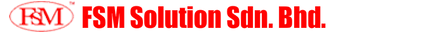

 RSS Feed
RSS Feed