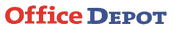How To Choose a Multifunction Printer To Benefit Your Small BusinessChoosing the right multifunction printer (MFP) for your small business involves considering various factors to ensure that it meets your specific needs and provides the necessary functionalities. Here's a guide to help you choose a multifunction printer that benefits your small business:
1. Identify Your Business Needs: - Printing Volume: Determine your average monthly printing volume. This helps in selecting an MFP with the appropriate duty cycle to handle your business's printing demands. - Functionality: Identify the specific functionalities you need, such as printing, scanning, copying, and faxing. Consider whether color printing is essential for your business. 2. Assess Print Speed and Quality: - Print Speed: Evaluate the printing speed of the MFP, measured in pages per minute (ppm). Choose a printer with a speed that aligns with your business's requirements. - Print Quality: Assess the print quality for both text and graphics. Look for an MFP that produces crisp and clear prints, especially if you have specific requirements for marketing materials or presentations. 3. Consider Color Printing: - If your business requires color printing for marketing materials or presentations, choose a color-capable MFP. If color is not a priority, a monochrome (black and white) MFP may suffice and often comes with lower operating costs. 4. Evaluate Scanning Features: - Determine your scanning needs. Look for an MFP with scanning capabilities, including duplex scanning, automatic document feeder (ADF) for multi-page documents, and compatibility with various file formats. 5. Check Copying Features: - Assess the copying features of the MFP. Consider options like duplex copying, collating, and resizing capabilities. The ability to copy both single-sided and double-sided documents can enhance efficiency. 6. Review Faxing Options: - If faxing is a requirement for your business, choose an MFP with faxing capabilities. Consider features like speed dial, memory capacity, and the ability to send and receive faxes quickly. 7. Connectivity Options: - Evaluate connectivity options. Ensure that the MFP supports the necessary connections for your office setup, such as USB, Ethernet, Wi-Fi, and mobile printing capabilities. Compatibility with cloud services may also be beneficial. 8. Assess Paper Handling: - Consider the paper handling capabilities of the MFP. Look for features such as multiple paper trays, adjustable paper sizes, and the ability to print on different paper types. This ensures flexibility in meeting your printing needs. 9. Check User Interface and Ease of Use: - Assess the user interface of the MFP. A user-friendly touchscreen interface can enhance ease of use. Look for intuitive menus and controls that make it simple for employees to operate the MFP without extensive training. 10. Evaluate Security Features: - Security is crucial for business printers. Look for MFPs with security features such as user authentication, data encryption, and secure print release. Ensure that the MFP can integrate with your existing security infrastructure. 11. Consider Maintenance and Support: - Check the availability of maintenance and support options. Understand the warranty terms, and inquire about the availability of service contracts or extended warranties. Consider the responsiveness of customer support. 12. Assess Energy Efficiency: - Consider the energy efficiency of the MFP. Look for Energy Star certification and features such as automatic power-off or sleep mode to reduce energy consumption when the device is not in use. 13. Explore Mobile Printing Options: - If mobile printing is important for your business, choose an MFP that supports mobile printing technologies. Look for compatibility with mobile apps, wireless printing, and cloud printing solutions. 14. Check Software Integration: - Assess the MFP's compatibility with your existing software and workflow. Consider whether it integrates seamlessly with document management systems, accounting software, and other business applications. 15. Consider Brand Reputation: - Research and consider the reputation of the MFP manufacturer. Reliable brands often offer better build quality, support, and a wider range of features. Read user reviews and testimonials to gauge customer satisfaction. 16. Evaluate Total Cost of Ownership (TCO): - Calculate the total cost of ownership over the expected lifespan of the MFP. This includes initial purchase price, consumables (toner or ink cartridges), maintenance costs, and energy consumption. 17. Check for Firmware and Software Updates: - Inquire about the availability of firmware and software updates. Regular updates from the manufacturer can improve performance, address security vulnerabilities, and add new features. 18. Consider Future Growth: - Choose an MFP that can scale to accommodate potential future growth in your business. Consider the ability to add additional features, upgrade memory, or handle increased printing volumes. 19. Explore Lease Options: - If the upfront cost is a concern, explore leasing options for the MFP. Leasing allows you to acquire the equipment with minimal initial investment and may include maintenance and support. 20. Test Before Purchasing: - Whenever possible, test the MFP before making a final decision. Ensure that it meets your performance expectations and integrates seamlessly into your office workflow. By carefully considering these factors, you can select a multifunction printer that aligns with your small business needs, enhances productivity, and provides reliable performance.
1 Comment
6/13/2024 11:38:00 pm
Thank you for the comprehensive guide on printing business strategies. Your practical tips on marketing and customer retention are spot-on and very actionable. Your blog consistently provides great insights for business owners in the printing industry. Keep up the great work
Reply
Leave a Reply. |
AuthorFSM Solution Archives
December 2023
Categories |
- Home
- Online Store
-
Products
- Office Printer
- Interactive White Board
- FujiFilm Photocopy Machine
- Recondition Photocopier
- Production Printer
- A1 A0 Plan Printer
- Large Format Printer
- Large Format Scanner
- Document Scanner
- Fax Machine
- Projector
- Roll Sticker Label Cutter And Waste Removal
- Sheet & Roll Flatbed Cutter
- Production CNC Cutter
- Form Board Printer
- Art Card Printer
- Roll Art Card Printer
- Roll Sticker Printer
- T-Shirt Printer
- UV DTF Sticker Printer
- Software
- Services
- Support
- About Us
- Home
- Online Store
-
Products
- Office Printer
- Interactive White Board
- FujiFilm Photocopy Machine
- Recondition Photocopier
- Production Printer
- A1 A0 Plan Printer
- Large Format Printer
- Large Format Scanner
- Document Scanner
- Fax Machine
- Projector
- Roll Sticker Label Cutter And Waste Removal
- Sheet & Roll Flatbed Cutter
- Production CNC Cutter
- Form Board Printer
- Art Card Printer
- Roll Art Card Printer
- Roll Sticker Printer
- T-Shirt Printer
- UV DTF Sticker Printer
- Software
- Services
- Support
- About Us
Online Store
Product |
Services |
Authorized Sales & Services
|
Contact Us |
Copyright © 2024 FSM Solution Sdn Bhd. All Rights Reserved.
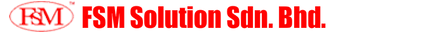

 RSS Feed
RSS Feed