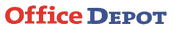How To Calculate Cost-Per-Print and Reduce Printing Costs ?Calculating the cost-per-print and implementing strategies to reduce printing costs is essential for managing office expenses efficiently. Here's a step-by-step guide:
1. Gather Information: - Collect data on the following: - Printer Purchase Costs: Initial investment in printers. - Consumables Costs: Toner or ink cartridges, paper, and any other supplies. - Maintenance and Repairs Costs: Expenses related to printer maintenance and repairs. - Energy Costs: Estimate the energy consumption of your printers. 2. Calculate Total Costs: - Add up the printer purchase costs, consumables costs, maintenance and repairs costs, and energy costs. This gives you the total cost of operating your printers. 3. Determine Total Pages Printed: - Track the number of pages printed over a specific period. This can be obtained from printer management software or by monitoring usage patterns. 4. Calculate Cost-Per-Print: - Divide the total costs by the total number of pages printed. The formula is: {Cost-Per-Print} = {Total Costs} \ {Total Pages Printed} 5. Evaluate Printing Practices: - Assess your current printing practices to identify areas for improvement. Consider factors such as unnecessary color printing, duplex printing, and the use of high-quality settings when lower settings may suffice. 6. Implement Print Policies: - Establish print policies that encourage responsible printing. This may include setting default print settings to duplex, encouraging black-and-white printing for internal documents, and promoting double-sided printing. 7. Encourage Responsible Printing Behavior: - Educate employees about the costs associated with printing and promote responsible printing behavior. Consider implementing print quotas to limit excessive printing. 8. Optimize Printer Settings: - Adjust printer settings to optimize for cost savings. This includes using draft mode for internal documents, selecting lower resolution for routine prints, and configuring default settings for monochrome printing. 9. Explore Cost-Effective Printing Solutions: - Investigate cost-effective alternatives, such as third-party ink or toner cartridges. Ensure that the quality remains acceptable while exploring cost savings. 10. Regular Maintenance: - Implement a regular maintenance schedule for your printers. Clean printheads, perform firmware updates, and address any issues promptly to prevent costly repairs and maintain optimal performance. 11. Energy Efficiency: - Configure printers to enter sleep mode when not in use, and consider investing in energy-efficient printers. This reduces energy consumption and associated costs. 12. Implement Paper-saving Practices: - Encourage double-sided printing to reduce paper usage. Additionally, promote the use of digital documents and implement paperless practices when possible. 13. Centralized Print Management: - Implement centralized print management solutions to monitor and control printing activities. This allows you to track usage, enforce policies, and optimize resources. 14. Regularly Review and Adjust: - Periodically review your cost-per-print calculations and printing practices. Adjust strategies based on changing needs, technology advancements, and feedback from users. 15. Invest in Efficient Printers: - When upgrading or replacing printers, consider models that are energy-efficient, have lower cost-per-page, and offer features that align with your cost-saving objectives. By systematically evaluating costs, implementing cost-saving strategies, and regularly reviewing and optimizing printing practices, you can reduce the cost-per-print and enhance overall cost efficiency in your office printing environment.
0 Comments
Leave a Reply. |
AuthorFSM Solution Archives
December 2023
Categories |
- Home
- Online Store
-
Products
- Office Printer
- Interactive White Board
- FujiFilm Photocopy Machine
- Recondition Photocopier
- Production Printer
- A1 A0 Plan Printer
- Large Format Printer
- Large Format Scanner
- Document Scanner
- Fax Machine
- Projector
- Roll Sticker Label Cutter And Waste Removal
- Sheet & Roll Flatbed Cutter
- Production CNC Cutter
- Form Board Printer
- Art Card Printer
- Roll Art Card Printer
- Roll Sticker Printer
- T-Shirt Printer
- UV DTF Sticker Printer
- Software
- Services
- Support
- About Us
- Home
- Online Store
-
Products
- Office Printer
- Interactive White Board
- FujiFilm Photocopy Machine
- Recondition Photocopier
- Production Printer
- A1 A0 Plan Printer
- Large Format Printer
- Large Format Scanner
- Document Scanner
- Fax Machine
- Projector
- Roll Sticker Label Cutter And Waste Removal
- Sheet & Roll Flatbed Cutter
- Production CNC Cutter
- Form Board Printer
- Art Card Printer
- Roll Art Card Printer
- Roll Sticker Printer
- T-Shirt Printer
- UV DTF Sticker Printer
- Software
- Services
- Support
- About Us
Online Store
Product |
Services |
Authorized Sales & Services
|
Contact Us |
Copyright © 2024 FSM Solution Sdn Bhd. All Rights Reserved.
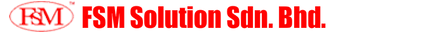
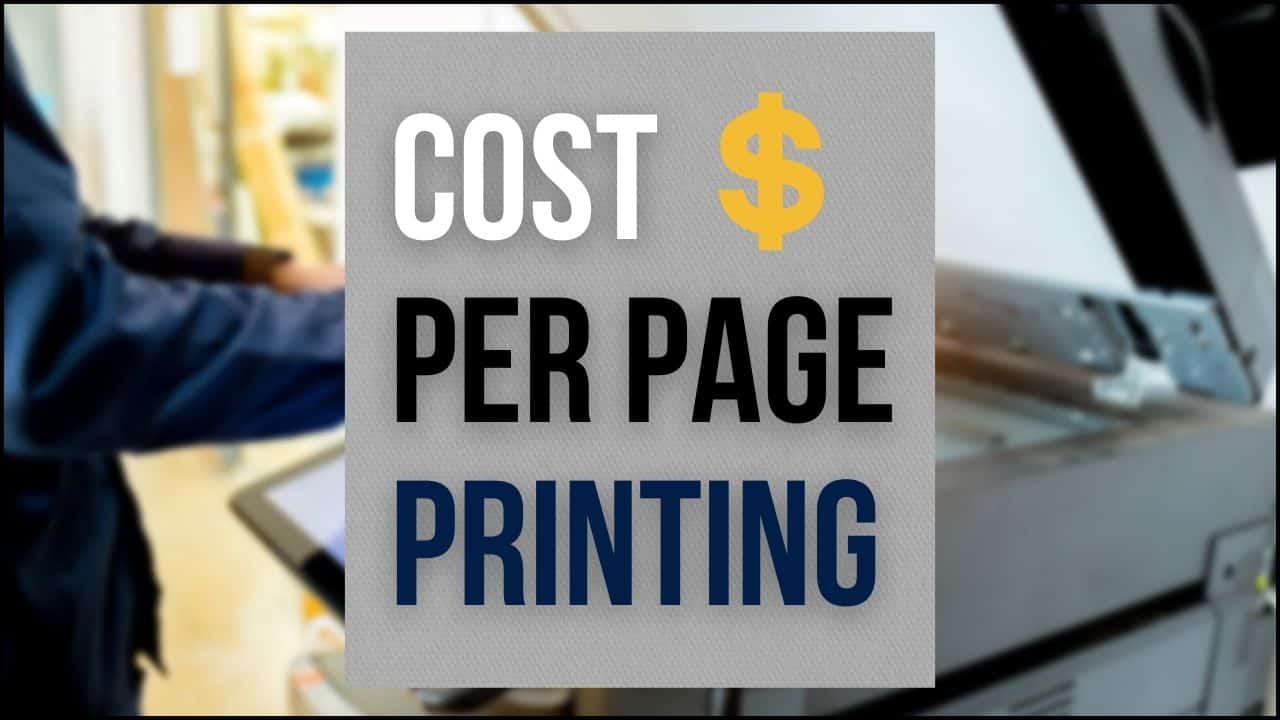
 RSS Feed
RSS Feed