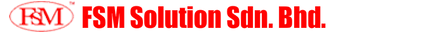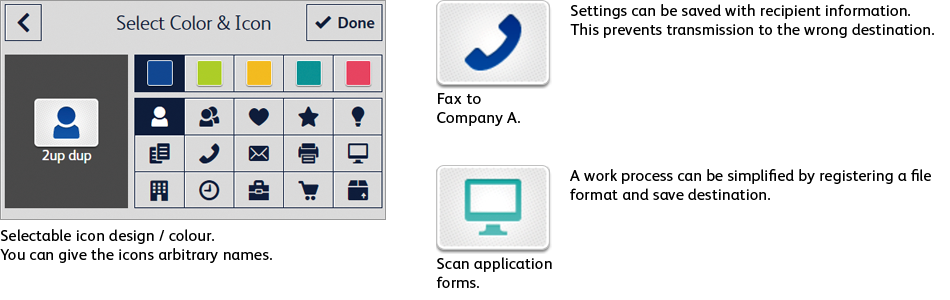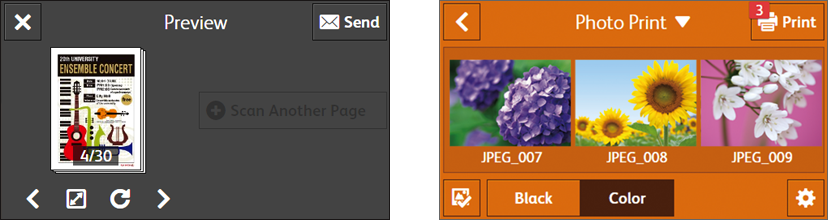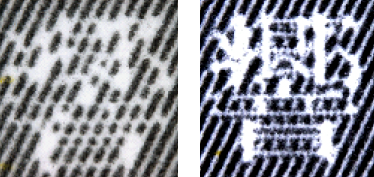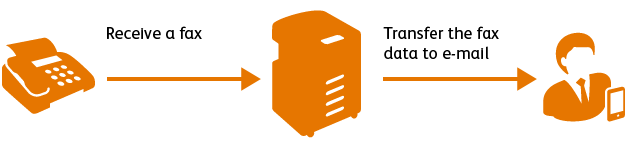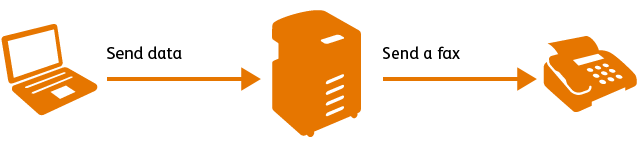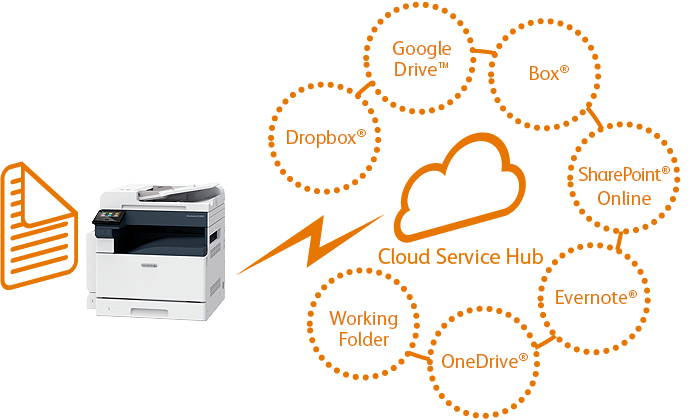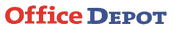Fuji Xerox Photocopy Machine Color Printer A3
Fuji Xerox DocuCentre SC2022
|
|
A3 Colour Photostat, Printer, Scanner
Fuji Xerox DocuCentre SC2022 Features:
|
|
Ease-To-Use Preview Function
Preview faxes or scanned images before sending | Photo Print stored in a USB flash drive* shows up as thumbnails so users can easily select and send |
Clear-Cut Outlined Text
Edge enhancement technology smooths jagged edges of halftone text by adding an outline. Pixelated small text becomes easy to read. |
Excellent Print Quality
DocuCentre SC2022 digitally corrects colour misregistration at high resolution of 1200 x 2400 dpi with digital image registration control technology "IReCT (Image Registration Control Technology)". The improved accuracy ensures the image reproduction with ultra-high precision and less colour misregistration.
DocuCentre SC2022 digitally corrects colour misregistration at high resolution of 1200 x 2400 dpi with digital image registration control technology "IReCT (Image Registration Control Technology)". The improved accuracy ensures the image reproduction with ultra-high precision and less colour misregistration.
Enhanced Mobility & Productivity
|
Convinient Mobile Print And Scan
Print Utility (Print Utility is available on Google PlayTM or App Store for free download) allows you to print from mobile devices or scan paper documents to DocuCentre SC2022 via Wi-Fi / Wi-Fi Direct® (Optional. Wired and wireless connections cannot be used simultaneously). It also allows you to print through Google Cloud PrintTM / Mopria® Print and AirPrint. |
Hassle-Free Fax Transmission
Incoming faxes can be automatically transferred to designated e-mail addresses and can also be forwarded to SMB/FTP. Allows you to view them in PDF/DocuWorks file. |
Cloud Interactive Support
Cloud Service Hub (A cloud service provided by Fuji Xerox. A separate contract is required.) allows you to scan documents on DocuCentre SC2022 and store in various cloud service storages. It also allows you to print the documents (Printable formats include PDF, Microsoft® Word / Excel® / PowerPoint®) stored in the cloud through DocuCentre SC2022 panel directly without computers.
Cloud Service Hub (A cloud service provided by Fuji Xerox. A separate contract is required.) allows you to scan documents on DocuCentre SC2022 and store in various cloud service storages. It also allows you to print the documents (Printable formats include PDF, Microsoft® Word / Excel® / PowerPoint®) stored in the cloud through DocuCentre SC2022 panel directly without computers.
Compact Size & Impressive Capability
|
Variety Of Scanning Features
Scan to Network (SMB/FTP) | Scan to Email | Scan to WSD | USB Memory Scan (optional) | Scan from PC |
USB Memory Print And Scan
Scan directly from DocuCentre SC2022 to USB flash drive (DocuWorks documents, PDF, JPEG, TIFF) | Print directly from USB flash drive (PDF, JPEG, TIFF). Easily print or scan documents without using a computer. |
|
Enhanced Security Password protection for store print jobs or incoming faxes in DocuCentre SC2022. They can only be printed when the password is entered. |
ID Card Copying Print both double side of a card on a single sheet. |
Configuration
Copy /Print /Scan functions, Duplex function and Duplex Automatic Document Feeder are provided as Standard. Fax function is Optional.
Basic Specifications / Copy Function |
Fuji Xerox DocuCentre SC2022 FX SC2022 Specification: Type Desktop Memory capacity 1 GB (Onboard) Colour Capability Full Colour Scan Resolution 600 x 600 dpi Printing Resolution 1200 x 2400 dpi (Text / Text-Photo / Photo) Warm-up Time 44 seconds or less (23 degrees Celsius room temperature) Original Size Maximum of A3, 11 x 17", 297 x 432 mm for both Sheet and Book Paper Size
Power Supply AC220-240 V +/- 10 %, 5 A, 50/60 Hz common Maximum Power Consumption
Weight (Excluding Toner Cartridge) 49 kg |
Print Function |
Type Built-in type Continuous Print Speed (The speed may be reduced due to the image quality adjustment) Same as the Basic Specifications / Copy Function Printing Resolution Standard: 1200 x 2400 dpi, High Quality (Only Colour Mode) : 1200 x 2400 dpi Page Description Language PCL6 Supported Operating System (Please refer to our official website for the latest supported OS)
|
Scan Function |
Type Colour Scanner Scan Resolution
Colour: 400 x 400 dpi, 300 x 300 dpi, 200 x 200 dpi, 150 x 150 dpi [WIA (Windows® Image Acquisition) Driver, ICA (Image Capture Architecture) Driver] Monochrome binary/Grayscale/Colour: 400 x 400 dpi, 300 x 300 dpi, 200 x 200 dpi, 150 x 150 dpi
Colour: 400 x 400 dpi, 300 x 300 dpi, 200 x 200 dpi Scan Speed Same as the "Scan Speed" for the Duplex Automatic Document Feeder Interface Ethernet 1000BASE-T / 100BASE-TX / 10BASE-T, USB2.0 |
Fax Function (Optional) |
Original Size Max: A3, 11 x 17" Recording Paper Size Max: A3, 11 x 17", Min: A4, Letter Transmission Time 3 seconds and more but fewer than 4 seconds (When A4 size document with approximately 700 characters is transmitted in standard image-quality (8 x 3.85 lines/mm) and in high-speed mode (33.6 kbps, JBIG). Only indicates the time for transmitting the image information and does not include the communication control time. The total communication time will vary depending on the contents of the document, the type of machine receiving the fax, and line condition.) Transmission Mode ITU-T G3 Applicable Lines Telephone subscriber line, PBX, Fax communication (PSTN), Maximum 1 port (G3-1 port) |
Duplex Automatic Document Feeder |
Original Size / Paper Weight
Scan Speed (The scanning speed varies depending on the documents)
[Fuji Xerox Standard Paper (A4), 200 dpi, to USB flash drive] |
One Tray Module (Optional) |
Paper Size Max: A3, 11 x 17", Min: A5 Paper Weight 60 to 256 gsm Feeding Capacity / Number of Tray (80 gsm paper) 500 sheets x 1-tray Dimensions W 545 x D 586 x H 113 mm Weight 11 kg |